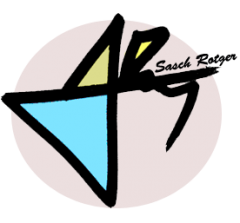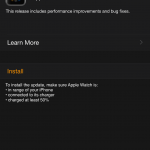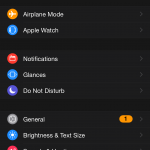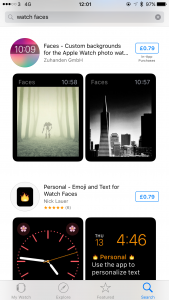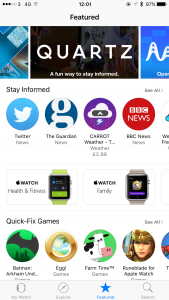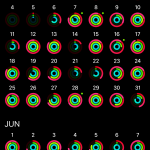For a bit more than a month I’ve now been wearing the black, 38 mm model Apple Watch Sport on my wrist (there’s also a 42 mm model). I wanted to wait a few weeks before writing an opinion, in order to get used to wearing it, as well as to habits such as charging it daily, its vibrating notifications on my wrist, etc.
After discarding the option of ordering it directly from Apple, since at the end of April there was already a waiting period until end-July, I decided to look for it on eBay. Albeit people selling it at much higher prices than Apple’s oficial price, I managed to get one for just £10 more than the original price.
Unboxing, charger and battery
I received my parcel just one day after its purchase on eBay:
The watch, mountin an S/M trap by default, also comes with an extra strapin size M/L que por defecto monta una correa tamaño S/M, también trae una correa M/L. The charger is of the “Magsafe” style (magnetised just like the ones for the MacBooks):
The watch needs about 2 hours charging time from 0 to 100%. Once in use, the battery in my watch lasts for about a day and a half, a bit more than the 18 hours officially specified by Apple.
Getting started
The first thing calling our attention when turning on the Apple Watch forte first time is the way of pairing it with our iPhone: we open the Watch app in our iPhone (available since the last iOS 8 update) and take a picture of our new Watch. Once done, the two devices sync via bluetooth, the Watch turning into a notification centre in our wrist, as well as “mirroring” whatever happens in our phone.
To take the most advantage of the Watch, it needs to be in constant communication with our phone. The app on the phone works as a control centre, from where we set up any preference, the most important ones being:
- What type of notifications we get on the Watch.
- If we want to “wake” the Watch either by turning our wrist or by tapping its screen.
- The “glances” that will appear on the main slider when waking the watch.
- The intensity of the “Haptic” sensor (the vibration we feel on the wrist) upon receiving a notification.
- The brightness and sound levels.
- A dropdown menu with settings for each of the Watch’s apps.
Some of these preferences (brightness, volume…) can also be configured on the watch itself.
Calls, texts… and more
When he was still a kid, my dad dreamed with being like Mr. Spock using a “portable device” and being able to communicate wirelessly, and I think we now have much more than that. In my case, my dream was to look like the Power Rangers, who communicated via their wrist watches. Today, I can finally say that that dream has finally become true, since the Apple Watch can make and receive calls from when connected to our iPhone, without the need of taking out the latter from our pocket. We can communicate with whomever we want, and we’ll do so simply by bringing up our wrist close to our face.
With the Watch we can also send SMS, either standard ones or via iMessage. There’s not enough space on the little screen for a keyboard to appear; instead, we get pre-recorded sentences such as “ok” or “I’m on the way”, which we can set up using the iPhone app. The second option, which I personally found more comfortable, is to send voice messages. The Watch allows us to use its microphone to either record our voice and send it as an audio file, or to enable dictation mode and transform our voice into written words, being quite successful at it.
Although there’s no WhatsApp app (at least not yet), the Watch can still receive and display the messages we receive thanks to the already mentioned “mirroring” capabilities. Unfortunately there’s no other way to answer our Whatsapp texts other than taking our our phone and answering the classic way. Facebook is another example, its notifications working in a similar way.
On the other hand, the Mail app allows us to have a look at our emails. Reading them, but not writing them, since as I already said the screen is too small for a keyboard. Discarding the option of sending audio messages (for obvious reasons), enabling dictation mode as on the SMS texts in order to “speak” our words and converting them into text might be a good solution.
Apps
Here, the iPhone app has also a starring role. The search and featured tabs are where we search, download and install any app we want to use on our Watch. On the other hand, any app we already had installed on our phone will also directly appear on the app list (if compatible with the Watch).
Music
The Music App allows us to control the music sounding on our iPhone by using the Watch as a “remote”. Although I haven’t tried it yet, in theory it is also capable of storing and playing music by itself.
Moreover, thanks to its “mirroring” capabilities, the Watch is able to control the music played by non-native apps (those not having a specific Watch app). In my case, for example, using Spotify on the iPhone we can use the Watch to start or pause the music player, forward or rewind tracks, control the volume levels and viewing track information (name, artist, duration…).
Photos and camera
The Photos app allows us to see the photos stores in the iPhone app. Although the view is somewhat small, it can be useful if we want to have a look at a specific picture without the need to take out the phone.
The Watch itself has no camera, so the function of the “Camera” app is to act as a remote take photos with the iPhone from a distance. In other words, we can place the iPhone wherever we want, pose for the photo, and the screen on the Watch will show us what the iPhone sees. Once we like what we see, we just need to press the Watch’s touch screen to take the picture, which will be automatically saved to our iPhone’s photo library. We can also a see a preview of the taken picture on the Watch, which means those times of “wait, I’ll go check how the pic looks like” are gone forever.
Sports and health
If we set it up, the Watch will daily and automatically tell us the amount of hours we stand, the quantity of calories burnt and the minutes of “sport” (or moderate activity) we do.
Through a series of coloured circles (red, yellow and blue), which slowly fill as we progress in the above activities, the Watch informs us of our daily progress (it will ask us to establish our daily goals once a week). Every few hours it will notify us about our progress, and will even encourage us to stand upper a few minutes if we’ve been sitting for too long. The idea is to present the information in a funny and colourful way.
On the other hand, if we want to record a more detailed sports session, the Workout app will let us choose our desired sport (walking, running, cycling…) and record our progress.
Another curiosity are the “achievements” we unlock for completing specific tasks, such as completing a session in a specific sport, doubling or even tripling our daily move goal, completing the daily goal 7 days in a row, etc.
The Watch’s health and sports function is once more complemented with an iPhone app, Activity, which shows us the information recorded by the watch in much more detail.
Finally, to the above mentioned we need to add the new generation sensors the Watch mounts on its back, capable of measuring our heart rate. A green lighted sensor will illuminate our skin, allowing the watch to record our rate with great precision. There’s been reports that this technology does not work well on tattooed arms, but I must say I personally had no problems (although my tattoos are a good few cm away from the sensors illuminating my wrist.
Although I haven’t tried any other, there’s a full range of sport apps ready for download, from Endomondo to Runtastic.
“Faces”
They almost forgot it with such amount of functions, but the Watch also shows the time. And it does sobs offering a great levels customisation. The visible “face” of the watch cane changed by simply touching the main screen with a bit more pressure. There’s several options, and more will be available soon. Here I show you the basic options, which in turn can also be configured in different ways depending on the information we want them to show, their colour, etc.
And this is all for today. I still need to discover more stuff, and there’s lots of options I haven’t explored in depth yet. In any case, Apple has done a great job with the Watch, and albeit being almost twice as expensive as its competitors, nowadays it is the best wearable on the market. I’m sure there’s still a lot more to come.